Operation Failed! (vmodl.fault.SystemError) { faultCause = null, faultMessage = null, reason = invalid fault }
vCenter version 6.7.0 build-17137327
Today I had an issue with one of our vCenters when creating the vSphere tag. Suddenly it pops up below the error message. Try different browsers, different logins (SSO Admin ) etc. but no luck
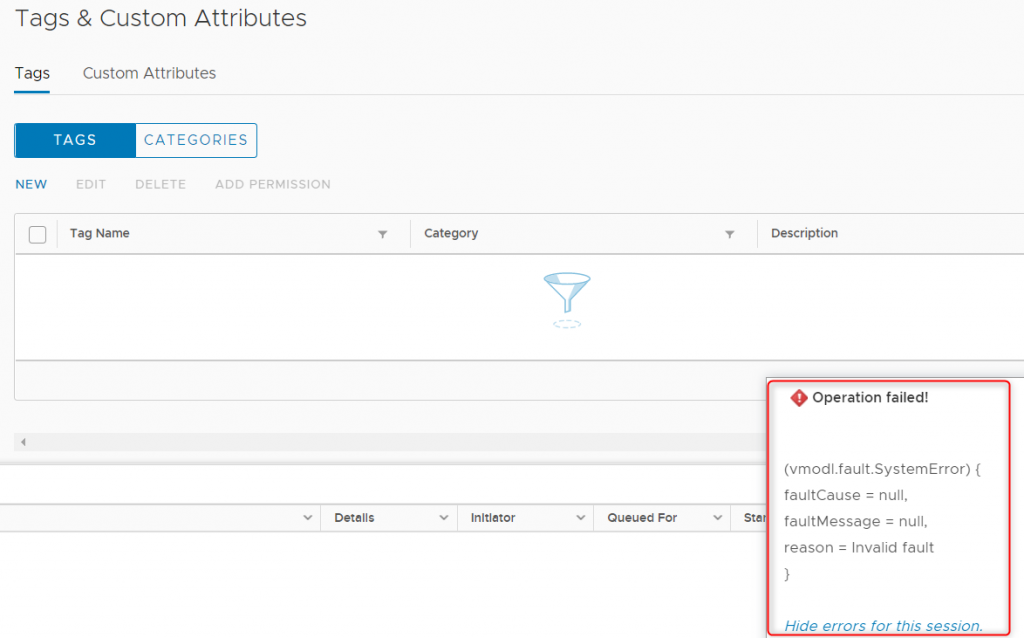
This is a different kind of issue that I have never seen before. As always do start with googling but there were no relevant KBs for this. Sometimes this might be a bug of this version. But finally tried to find a solution.
SSH to the VCSA appliance and searched through the logs. (sso logs, vpxd etc )
Fortunately I remember there is a setting to check because I had one issue with host addition. I thought that might not be related to this but I just want to check whether that is okay or not? I was impressed it was changed to read only. Normally the same issue was experienced last time when adding an ESXi host to the cluster. Please perform the below steps to check the VMDIR state.
Step 01: Login to VCSA through SSH
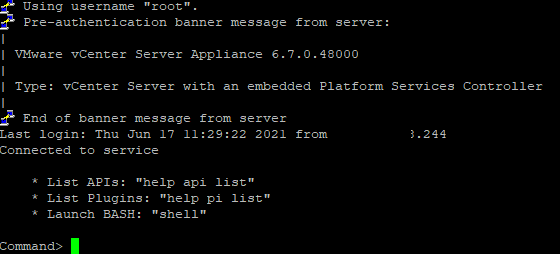
Step 02: Open the vdcadmintool using below command
/usr/lib/vmware-vmdir/bin/vdcadmintool
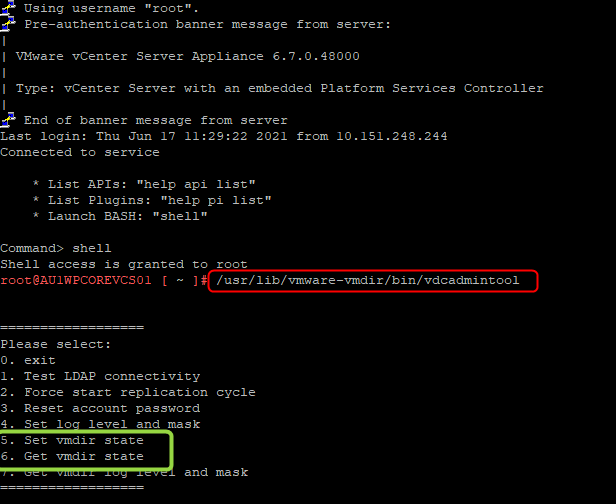
You can see the option listed above. Press “ 6 “ to view the current vmdir state.
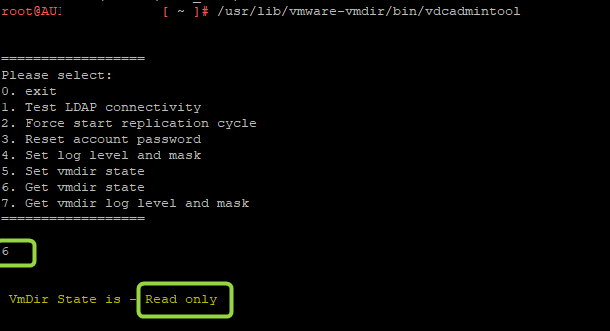
In my case it was chaned to Read Only mode. It means there is a problem. It should be as Normal to perform the operation in vCenter. To set it to Normal please press the “ 5 “ (Set vmdir state) and Type Normal and press enter to apply.
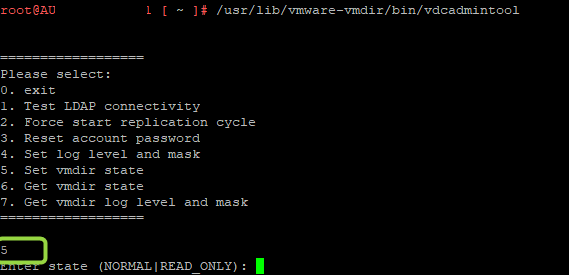
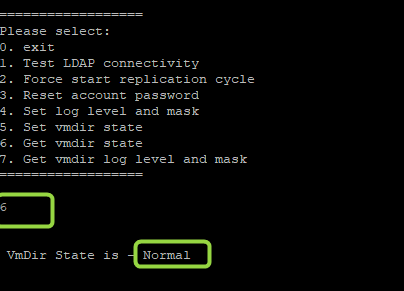
You don’t need to restart the appliance or specific service when changing the VMDIR state. It just applies when we set. I presume this setting relates to most of the issues so better check this first when you have some unknown issues.
Finally the issue is resolved after changing the vmdir state. I knew about this change from VMware support. Thank you for #VMware.
Thanks for reading. Stay safe All!!! I would like to hear from you through the comments below.
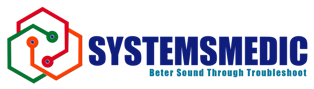
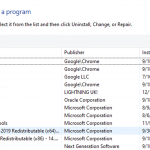
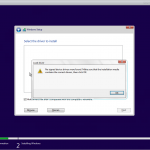


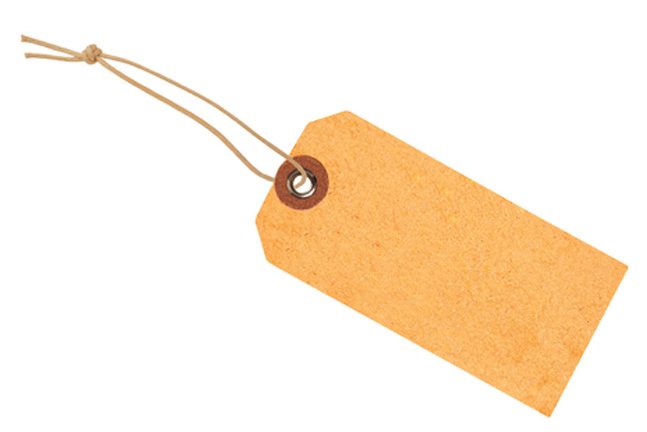



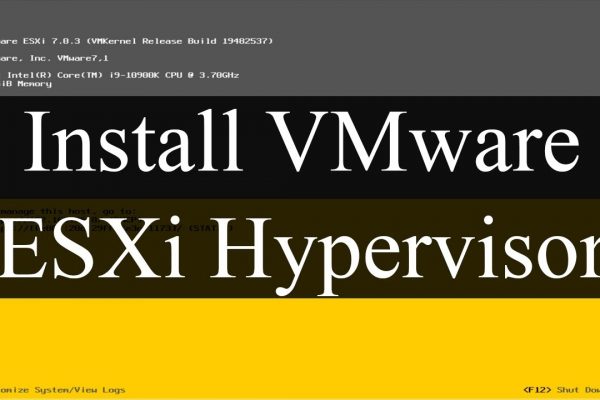
This site was… how do I say it? Relevant!! Finally I’ve found something that helped me.
Kudos!
I am glad this helped you. Thank you.
Hello there, I found your site via Google while looking for a related topic, your site came up, it looks good. I have bookmarked it in my google bookmarks.